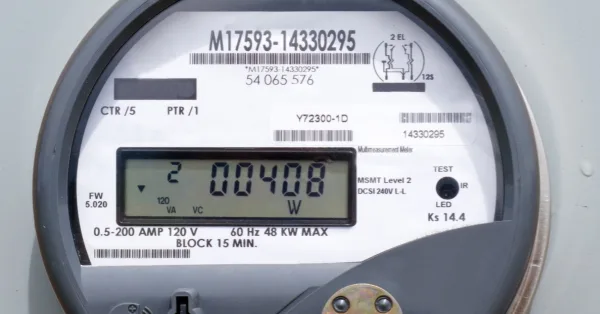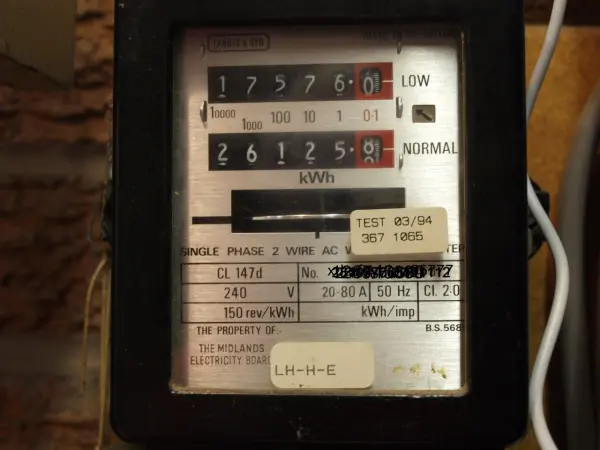Submitting a meter reading for your business
A business energy meter measures the consumption of electricity and gas supplied to commercial properties. Business energy suppliers use these readings to calculate how much energy each business has used, allowing them to charge accordingly.
Regularly submitting meter readings is an excellent way to ensure that your bills reflect accurate usage.
Here’s our guide on everything you need to know about submitting business energy meter readings:
What do business energy meters measure?
Business energy meters are usually located where your gas pipe and electricity cable connect your commercial property to the local grid.
Business energy meters measure the following:
- Gas: Cubic meters or feet of gas flowing through the meter.
- Electricity: Kilowatt-hour (kWh) of electricity consumed.
Your business energy meter features a dial on the front that continuously records energy consumption.
Suppliers use these meter readings to calculate business electricity prices and commercial gas rates.
💡Read below for how business gas suppliers convert gas meter readings into kWh to calculate your bill.
How do I take a meter reading?
Taking a meter reading involves reporting the figures displayed on the front of your meter to your business electricity or gas supplier on a specific date.
The method for taking a meter reading varies depending on the type of meter you have:
Analogue dial meter readings
An analogue dial is on an old-fashioned meter where a series of alternate rotating dials shows how much gas has been consumed. Each dial revolves between 0 and 9 with different base units.
Read a dial meter with the following steps:
- Read dials left to right.
- When the pointer is between two values, use the lower.
- If the pointer is between 9 and 0, use 9.
Example analogue dial meter reading:
Meter reading: 7215
Digital meter readings
A digital dial presents the meter reading as a string of numbers, making the process much easier to read. To read a digital meter:
- Read futures left to right.
- Ignore figures in red, printed zeros, or numbers after the decimal point.
Example of a digital dial meter reading:
Meter reading: 16176
Electronic meter readings
An electronic meter is read in the same way as a digital meter:
- Read futures left to right
- Ignore figures in red, printed zeros, or numbers after the decimal point.
Example of a digital dial meter reading:
Meter reading: 00408
Off-peak meter readings
If you have a multi-rate business energy meter and a tariff where you pay less during off-peak hours, your meter may have two rows of figures as follows:
Meter reading: Low: 17576 Normal: 26125
How can I submit a business energy meter reading?
To submit a meter reading, provide your supplier with the following information:
- The reading from your meter
- The date you took the reading
You can submit your meter readings through the “My Account” section on the supplier’s website. We recommend visiting your supplier’s website to find out the specific steps for submitting a meter reading.
Do I need to submit a meter reading with a smart meter?
No, smart business energy meters automatically transmit your meter readings to suppliers, providing them with precise consumption data.
Smart business energy meters are available in various types:
- Smart business energy meter – Used for small business energy customers.
- Half-hourly meter – Used for larger commercial properties or high-consumption businesses.
💡 Note: Some older-generation smart energy meters may not be compatible with all suppliers. In such cases, your meter will still function properly but will require manual meter readings, similar to traditional meters.
Should my business switch to a smart meter?
Switching to a smart energy meter can save your business time by eliminating the need to take manual meter readings and submit them to your supplier.
Smart meters also promote business energy efficiency. They can connect to a digital display that shows hourly business energy consumption, which is an effective way to encourage staff to adopt energy-saving practices.
Find out how to upgrade on our business electricity meter installation page.
💡 Ofgem, the energy industry regulator, is now setting annual binding targets for electricity and gas suppliers to accelerate the rollout of smart meters.
How are gas meter readings used to calculate my bill?
Although business gas meter readings are submitted in cubic meters, your business energy supplier will invoice your business gas rates in kilowatt-hours (kWh).
In accordance with The Gas (Calculation of Thermal Energy) Regulations, your supplier must convert the cubic meter readings into kWh using the following factors:
- Calorific value (energy stored in natural gas) – Between 38 and 41MJ/cubic meter
- Temperature and pressure correction factor – 1.02264
- MJ to kWh conversion factor – 3.6
For example, if your business consumes 1,000 cubic meters of gas, the calculation for your bill would be as follows:
Consumption kWh = 1,000 x 39.5 x 1.02264 / 3.6 = 11,220 kWh.
Can I switch business energy suppliers with a smart meter?
Second-generation smart meters enable you to switch business electricity or gas suppliers without disrupting your meter readings.
Use our business energy comparison service to discover how much your business could save by switching business energy suppliers.